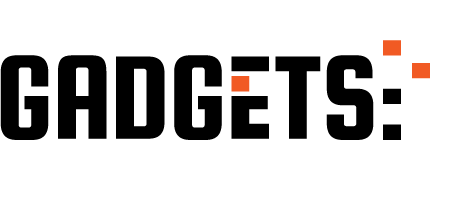How to Set Up Your Raspberry Pi for a Smart Mirror Project
The world of technology is constantly evolving, and with the rise of smart devices, it’s no surprise that smart mirrors have become a popular DIY project. These mirrors not only serve as a functional piece in your home, but they also add a touch of modernity and convenience. With the help of a Raspberry Pi, a credit-card sized computer, you can easily build your own smart mirror in just one weekend. In this article, we will guide you through the process of setting up your Raspberry Pi for a smart mirror project.
First and foremost, you will need to gather all the necessary materials. Apart from the Raspberry Pi, you will also need a monitor, a two-way mirror, a power supply, and a microSD card. It’s important to note that the monitor size will determine the size of your smart mirror, so choose accordingly. Additionally, you will need a keyboard, mouse, and HDMI cable for the initial setup of the Raspberry Pi.
Once you have all the materials, the next step is to download the operating system for your Raspberry Pi. The most popular and user-friendly option is Raspbian, a free operating system based on Linux. You can download the latest version of Raspbian from the official Raspberry Pi website. After downloading, you will need to extract the files and copy them onto your microSD card. This can be done using a program like Win32DiskImager for Windows or Etcher for Mac.
Now it’s time to connect your Raspberry Pi to the monitor, keyboard, and mouse. Insert the microSD card into the Raspberry Pi and connect the HDMI cable from the Raspberry Pi to the monitor. Next, plug in the power supply and turn on the Raspberry Pi. You will be prompted to enter a username and password, which are both “pi” by default. Once you have successfully logged in, you will be taken to the Raspbian desktop.
The next step is to connect your Raspberry Pi to the internet. This can be done either through an Ethernet cable or by setting up a Wi-Fi connection. To set up Wi-Fi, click on the network icon in the top right corner of the screen and select your Wi-Fi network. Enter the password and your Raspberry Pi will be connected to the internet.
Now that your Raspberry Pi is connected to the internet, you can start installing the necessary software for your smart mirror project. The first software you will need is a web browser, which can be downloaded from the Raspbian desktop. Next, you will need to install a program called MagicMirror, which is a free and open-source software specifically designed for smart mirrors. You can download MagicMirror from their official website and follow the installation instructions.
Once MagicMirror is installed, you can customize it to your liking by adding modules such as weather, news, and calendar. These modules can be downloaded from the MagicMirror website and easily added to your smart mirror. You can also add your own custom modules if you have some coding experience.
Finally, it’s time to assemble your smart mirror. Place the two-way mirror over the monitor and secure it in place. You can also add a frame to give your smart mirror a more polished look. Once everything is in place, turn on your Raspberry Pi and your smart mirror will come to life.
In conclusion, setting up your Raspberry Pi for a smart mirror project may seem daunting at first, but with the right materials and software, it can be done in just one weekend. With a little bit of creativity and customization, you can have a functional and stylish smart mirror in your home. So why not give it a try and join the growing community of DIY smart mirror enthusiasts?
DIY Smart Mirror: Step-by-Step Guide for Building and Programming

A smart mirror is a modern and innovative addition to any home. It not only serves as a functional mirror, but also displays useful information such as weather, news, and calendar events. While there are many smart mirrors available in the market, building your own with a Raspberry Pi can be a fun and rewarding project to take on. In this step-by-step guide, we will walk you through the process of building and programming your very own DIY smart mirror in just one weekend.
Step 1: Gather Materials
The first step in any DIY project is to gather all the necessary materials. For this project, you will need a Raspberry Pi, a monitor, a two-way mirror, a frame, and a power supply. You can purchase these items separately or opt for a smart mirror kit that includes all the necessary components. Additionally, you will need a keyboard, mouse, and HDMI cable for setup and programming.
Step 2: Assemble the Frame
Once you have all the materials, the next step is to assemble the frame for your smart mirror. You can use a pre-made frame or build one yourself using wood or acrylic sheets. Make sure the frame is sturdy enough to hold the monitor and two-way mirror.
Step 3: Set Up the Raspberry Pi
The Raspberry Pi is a small and affordable computer that will serve as the brain of your smart mirror. To set it up, connect the HDMI cable from the Raspberry Pi to the monitor and plug in the power supply. You will also need to connect a keyboard and mouse to the Raspberry Pi for initial setup.
Step 4: Install the Operating System
The Raspberry Pi runs on an operating system called Raspbian. You can download and install it on your Raspberry Pi by following the instructions on the official website. Once the operating system is installed, you can proceed to the next step.
Step 5: Install Magic Mirror Software
Magic Mirror is an open-source software that allows you to display various information on your smart mirror. To install it, open the terminal on your Raspberry Pi and enter the command “git clone https://github.com/MichMich/MagicMirror”. This will download the Magic Mirror software onto your Raspberry Pi.
Step 6: Configure Magic Mirror
After the software is installed, you can configure it to display the information you want on your smart mirror. This can include weather, news, calendar events, and more. You can also customize the layout and design of the information displayed. Magic Mirror has a user-friendly interface that makes it easy to configure and personalize your smart mirror.
Step 7: Mount the Monitor and Two-Way Mirror
Once the software is configured, it’s time to mount the monitor and two-way mirror onto the frame. Place the monitor inside the frame and secure it in place. Then, carefully place the two-way mirror on top of the monitor. Make sure the mirror is clean and free of any smudges or fingerprints.
Step 8: Power Up and Test
With everything in place, it’s time to power up your smart mirror and test it out. If everything is working correctly, you should see the Magic Mirror software displayed on the two-way mirror. You can now make any final adjustments to the layout and design before mounting the smart mirror on your wall.
Congratulations, you have successfully built and programmed your own DIY smart mirror! With just a few materials and a Raspberry Pi, you have created a functional and personalized addition to your home. You can continue to customize and add new features to your smart mirror, making it a truly unique and useful piece of technology. So why not give it a try this weekend and see the magic of a DIY smart mirror come to life in your own home.
Innovative Features to Add to Your Raspberry Pi Smart Mirror
A smart mirror is a modern and innovative addition to any home. It not only serves as a functional mirror, but also displays useful information such as weather, news, and calendar events. With the use of a Raspberry Pi, a credit-card sized computer, you can easily build your own smart mirror in just one weekend. In this article, we will explore some of the innovative features that you can add to your Raspberry Pi smart mirror to make it even more impressive.
One of the most popular features to add to a smart mirror is voice control. With the use of a microphone and a speaker, you can interact with your smart mirror using voice commands. This feature not only adds convenience, but also a touch of futuristic technology to your mirror. You can use voice commands to check the weather, play music, or even control other smart devices in your home.
Another useful feature to add to your smart mirror is facial recognition. This allows the mirror to recognize different users and display personalized information for each individual. For example, the mirror can display your calendar events and reminders when it recognizes your face, while displaying a different set of information for your partner or roommate. This feature is especially useful for busy households where multiple people use the same mirror.
In addition to displaying information, your smart mirror can also serve as a virtual assistant. By integrating a virtual assistant like Amazon Alexa or Google Assistant, you can use your mirror to set reminders, make calls, and even order groceries. This feature adds a whole new level of functionality to your mirror and makes it a central hub for managing your daily tasks.
If you are someone who loves to stay fit and active, you can also add fitness tracking features to your smart mirror. By connecting a fitness tracker to your Raspberry Pi, you can display your daily step count, heart rate, and other fitness data on your mirror. This not only serves as a motivation to stay active, but also eliminates the need for a separate fitness tracker device.
For those who are interested in home automation, your smart mirror can also serve as a control panel for your smart home devices. By integrating your smart mirror with devices such as smart lights, thermostats, and security cameras, you can control them all from one central location. This feature adds convenience and efficiency to managing your home.
In addition to these innovative features, you can also add a touch of personalization to your smart mirror by customizing its appearance. You can choose from a variety of frames and designs to match your home decor. You can also add LED lights around the edges of the mirror to give it a sleek and modern look.
In conclusion, building your own smart mirror with Raspberry Pi is not only a fun project, but also a great way to add innovative features to your home. With the use of voice control, facial recognition, virtual assistants, fitness tracking, and home automation, your smart mirror can become a central hub for managing your daily tasks and activities. So why not give it a try this weekend and see the endless possibilities of a Raspberry Pi smart mirror.